Payment Guide
*Notes before processing payment:
- Twenty-five percent(25%) of the deposit will be required when reservation is made and the balance will be required 60 days before traveling.
- If reservation is made 75 days before travel or later, full payment will be required.
- Travel which overlaps during certain peak periods or in which activities, accommodations or flights require we make non-refundable payment to reserve may require a higher percentage for the initial deposit. A higher deposit amount will be informed on the invoice. Please contact your Travel Consultant for more details.
1. VISA or MasterCard via PayWay
PayWay is one of the most convenient ways for making payments by credit card. When choosing PayWay, we will send you a payment request email with payment information and a payment link which will take you to a secure page on our website.




Before you click on the link in the email, you will need the following:
- A valid VISA or MasterCard
- Verified by Visa or MasterCard Securecode
- These are verification features provided by VISA and MasterCard for a more secure online shopping experience. You may need to register for this from your bank or credit card issuer if you haven’t already. Registration is free. To read more about these features, please see the links below:
- VISA – https://usa.visa.com/pay-with-visa/featured-technologies/verified-by-visa.html
- MasterCard – https://www.mastercard.us/en-us/consumers/payment-technologies/securecode.html
Once you have completed the above, proceed to the payment link. Double check that you are on a secure connection and at the correct domain, as shown below. It should look like this in your browser:
![]()
![]()
Double check that the spelling of our website is correct and that the lock is showing in your browser.
Then you may review the attached itinerary and invoice.
Enter your general information into the fields. Only the first name, last name, email, and phone number are mandatory.
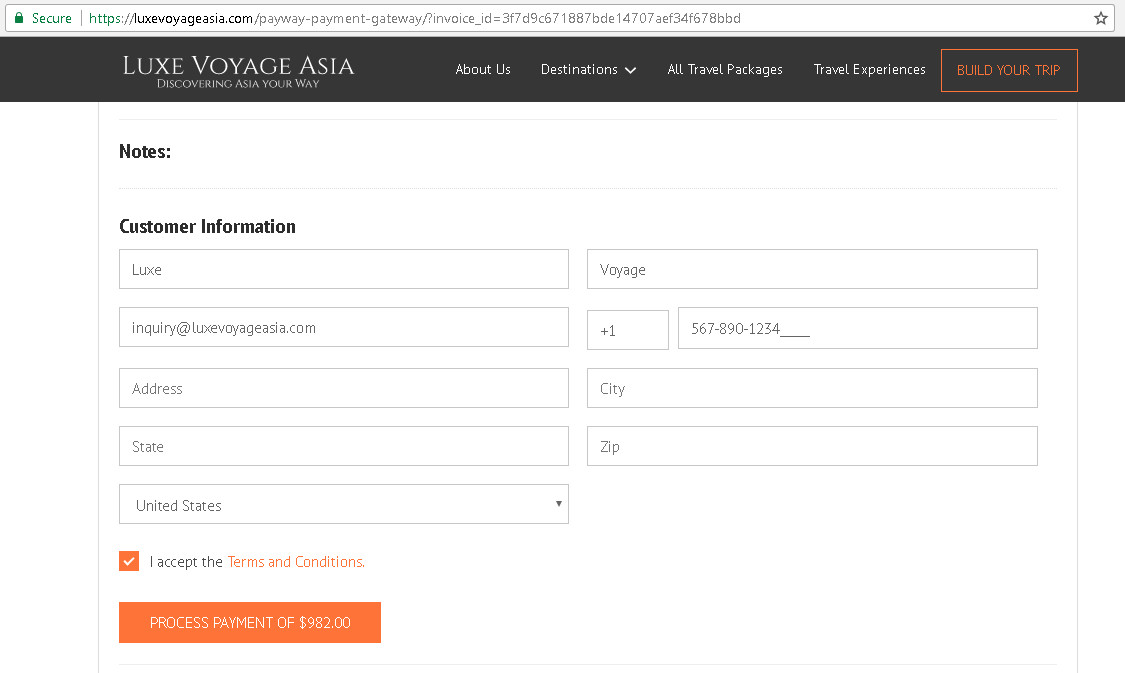
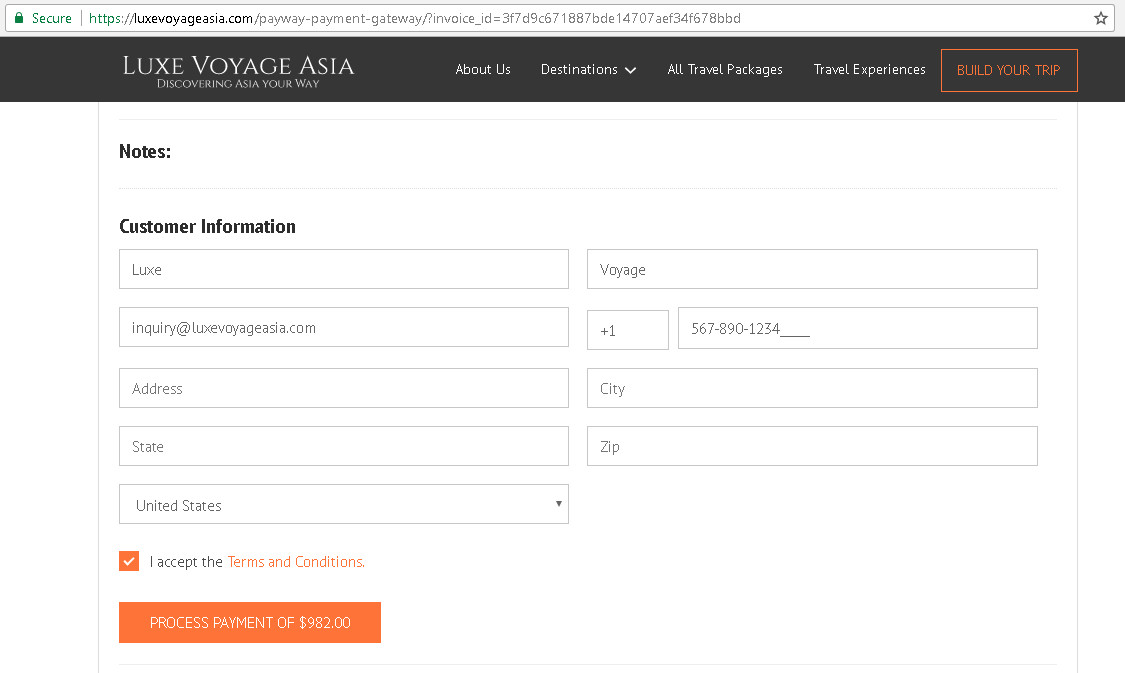
When finished, select that you accept the Terms and Conditions. Then click “Proceed Payment of …”. This will open a separate window with PayWay.
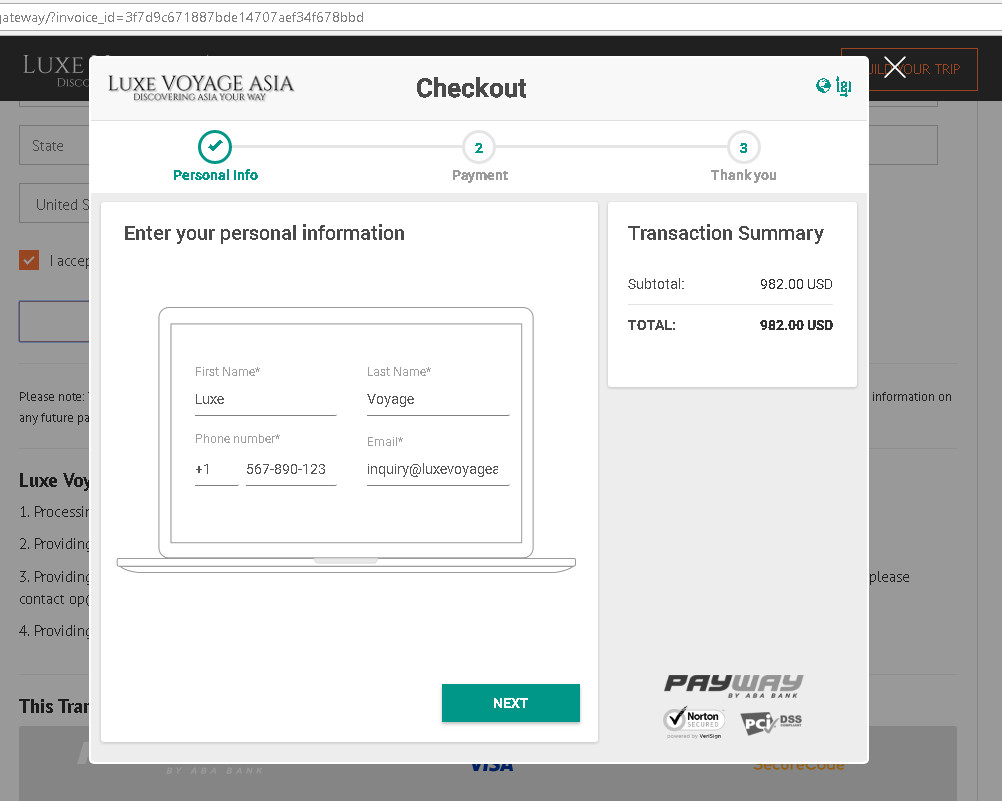
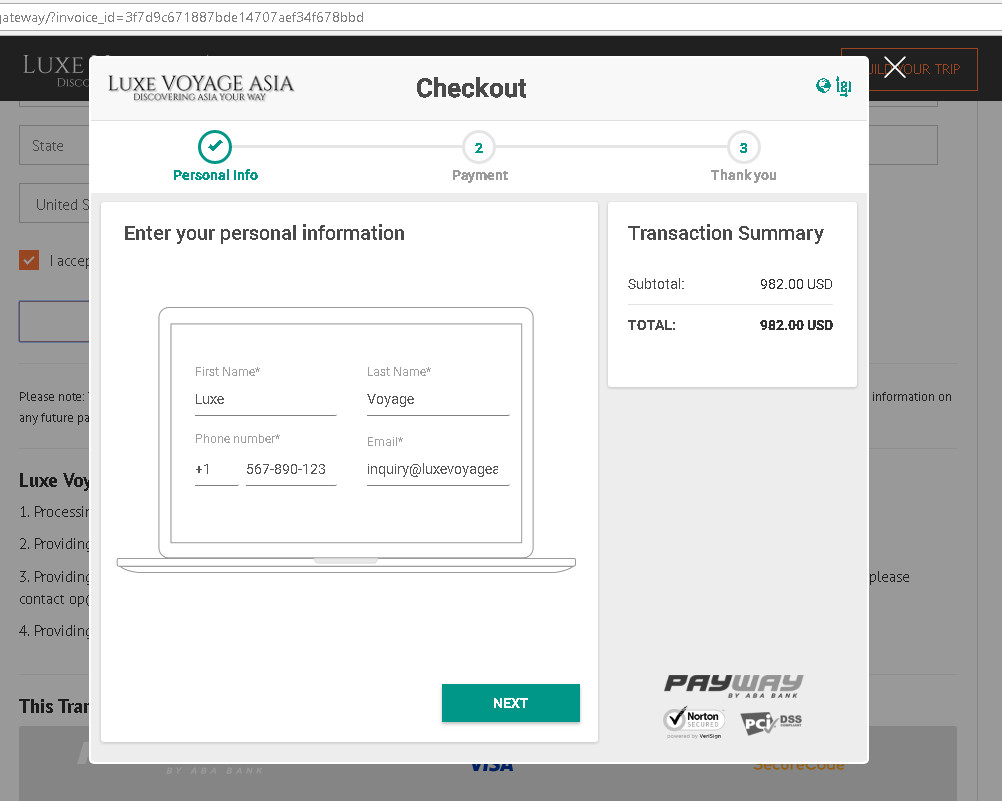
Check that your personal information is correct. Then click “NEXT”.
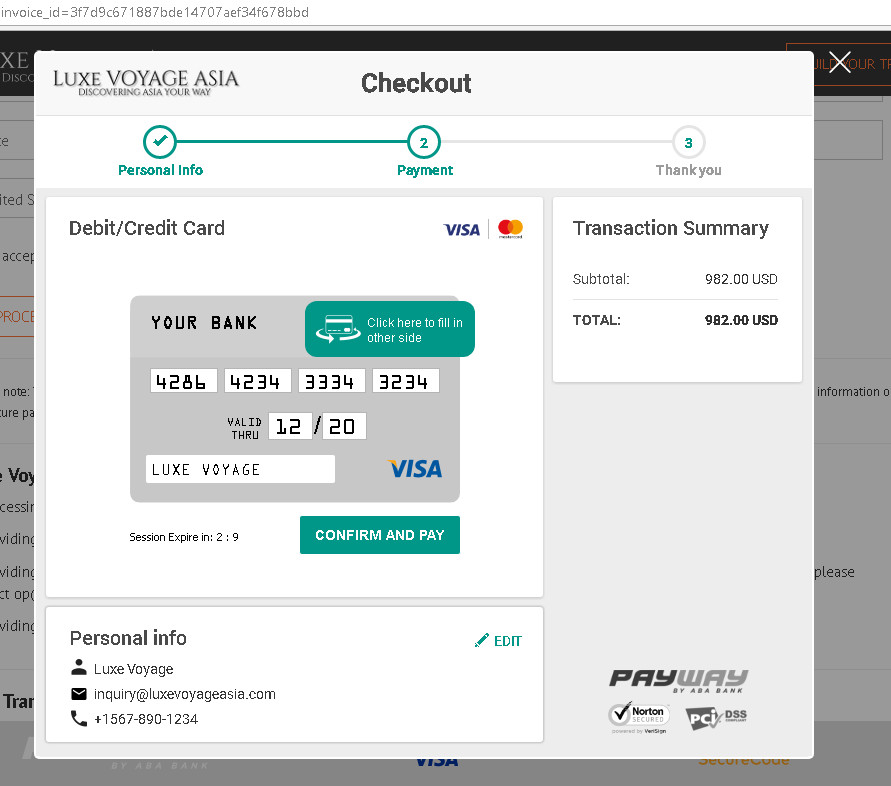
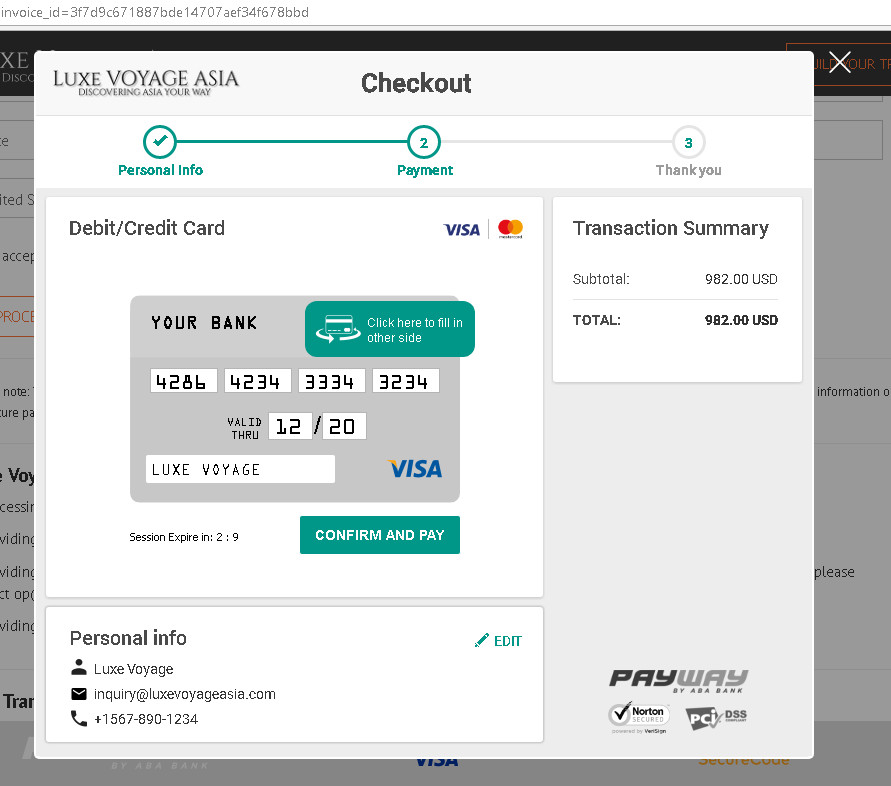
Enter your credit card information. Double check that the information is correct. Then click the green “Click here to fill in other side” button.
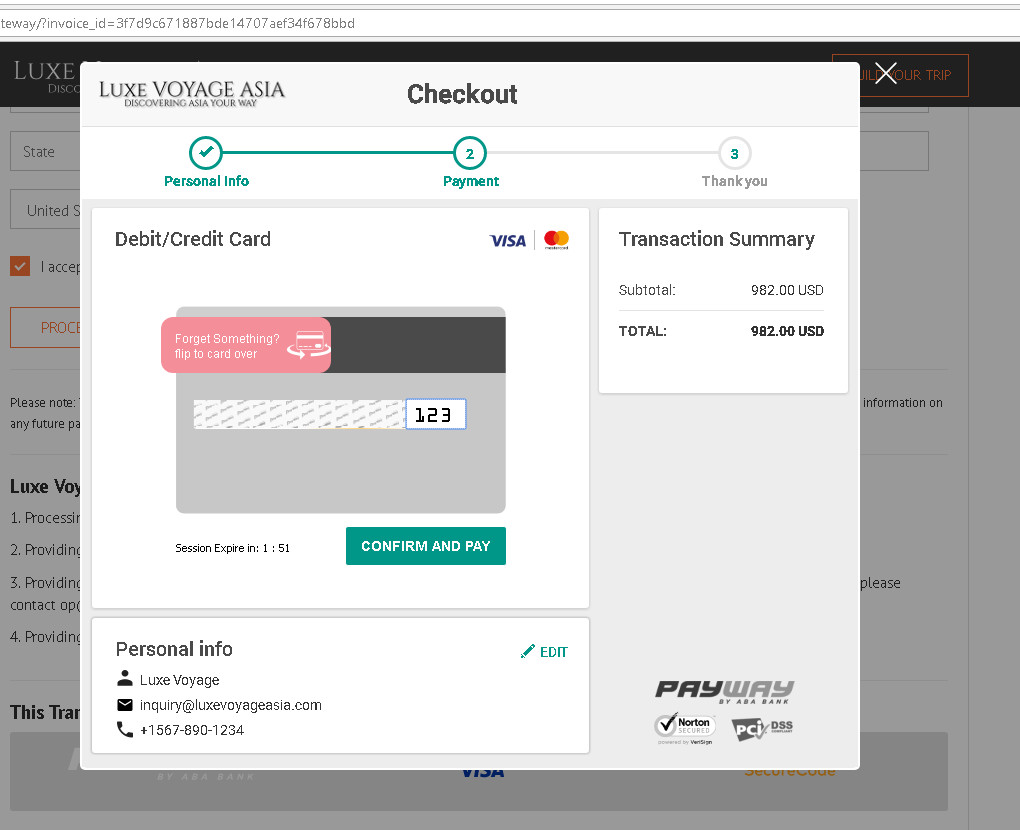
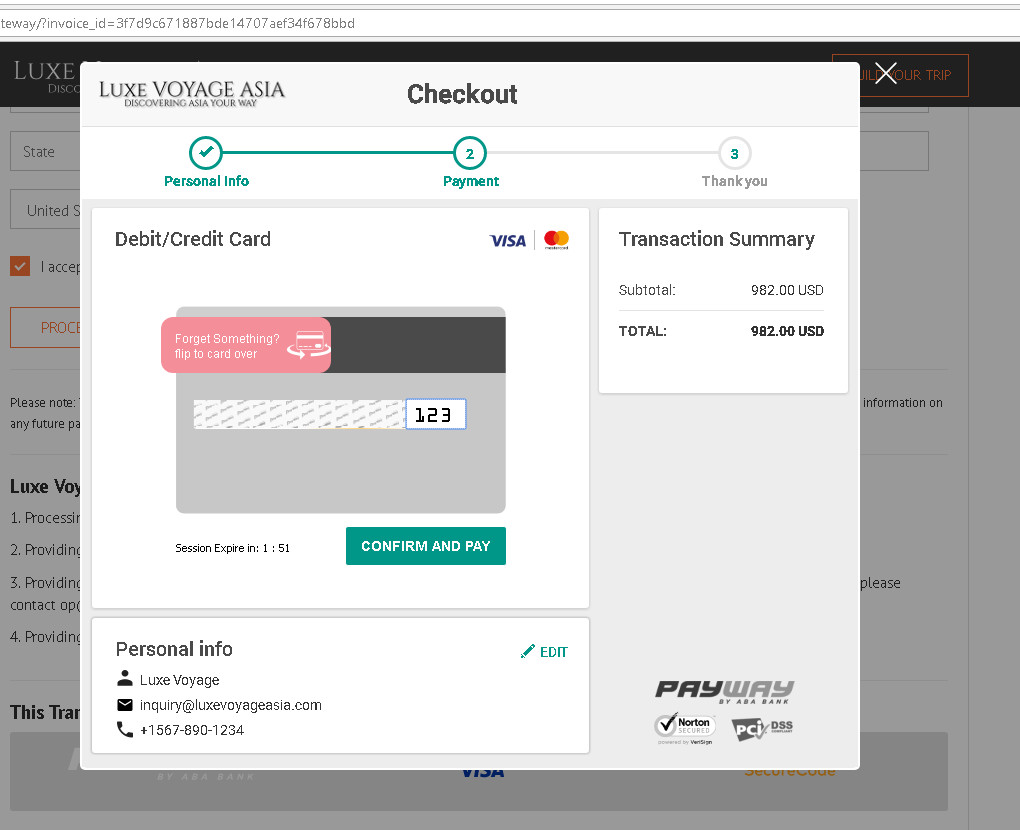
Enter the CVV2 code and then click on “Confirm and Pay”. This will then proceed to either Verified with VISA or MasterCard SecureCode for completing the transaction. You may be required to receive a PIN(short number) to your phone or email or you might need to enter in a passcode you set with your bank. After completing the verification, proceed to make the payment.
You will receive a confirmation email from PayWay confirming your payment after it has been sent. If you did not receive this, please let us know and we will send you a copy of your receipt.
That’s it!
Some common issues and answers are below:
Q: When I press “Process Payment of …” nothing happens. What should I do?
A: You might need to temporarily allow pop-ups if you are having this issue. If the issue persists after enabling pop-ups, please contact us with the device you are using and the browser type and version.
Q: When I go to the Verified with VISA/MasterCard SecureCode page, it doesn’t allow me to scroll to enter in the PIN or password.
A: This is a current issue with certain devices and we have notified them of this issue. You can turn your device sideways and that might allow you to see the entire screen. If that doesn’t solve the issue, you may need to use a different device.
Q: I followed everything correctly and have sufficient funds but when I went to check out, the payment was declined. What is the problem?
A: Some credit card issuers and banks have a feature to protect you from unauthorized purchases. They will automatically block any purchases above a certain amount unless you inform them prior to the purchase. In such a case, just call the toll free number on your credit card and inform them that you intend to make this purchase and the amount. They will then allow the transaction to proceed for the amount stated. You will need to go through the above steps again to complete the payment.
2. Wire Transfer/Bank Transfer
Wire Transfer is one of the more cost-effective ways to send large amounts. You can process the wire transfer payment through your internet banking or simply print off your invoice and take it to your bank for them to assist you with the payment.
The bank account information is shown on the invoice and should be as follows:
| Bank Name: | ADVANCED BANK OF ASIA LIMITED |
| Swift Code: | ABAAKHPP |
| Account #: | 000185169 |
| Bank Address: | P.O. Box 2277 No. 148, Preah Sihanouk Blvd., Sangkat Boeung Keng Kang I, Khan Chamkarmorn, Phnom Penh, Cambodia |
| Recipient: | LUXE VOYAGE TOURS |
After sending the payment, please keep the receipt and send us the scanned copy via email [email protected]. This will help our accountant to track the payment and begin the booking process sooner.
Once we receive your payment, our accountant will notify you by email with a receipt of the payment. Then we will begin with arrangements!
*Please note, bank transfer typically takes between 3-7 work days for us to receive the payment. We may reserve the right to require another form of payment than bank transfer if your arrival is within 15 days.



